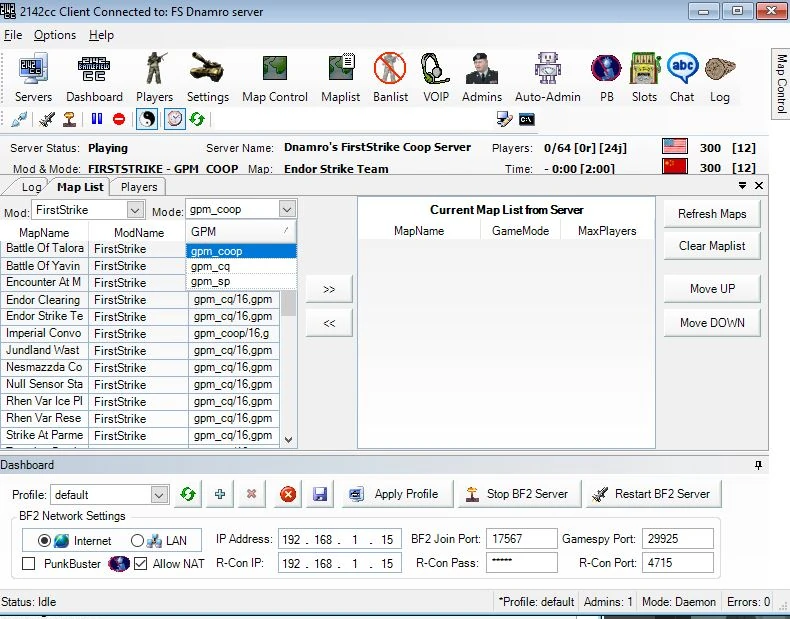These are some tips for running a First Strike Server using 2142cc:
- In order to select maps, you have to select the MOD first then select the map game modes.
- Once the maps/modes are selected and moved over the right side, if you don't want the default 64p size, you have to select the player sized you want as circled in the pic:
After setting up the maps that you want, in order to have them take effect, you have to do the following:
- File > Save Changes to Profile
- File > Apply Changes to Profile
Restart server
- Make sure to set the unlocks as shown or the players won't able to customize weapons as shown below:
- Make sure punkbuster is disabled as shown below: